Beginners Guide to Starting a Scalable Online Business part 1
by EnyOsung
Comment: Small businesses employ the highest number of people in the UK and drive most of our economic growth. For entrepreneurs, starting your own businesss can enable you to be freed from working for someone else for little reward. At the same time you can get the financial freedom you have always dreamed of, achieve your dreams and make a massive difference to many people.
Starting a business is not always easy however, and the road to success can be bumpy, challenging, lonely and expensive. The first step though is to get started!
This is the best article we have come across that is really helpful article is for anyone thinking about starting a business and struggling to work out where to start.
Beginners Guide to Starting a Scalable Online Business: Part 1
That´s the problem for many and leads to great ideas fading out to distant memories. It´s starting something new that is the hard part. Once you´ve gotten started you will just keep going.
…and that´s why I´ve created this absolute beginners guide to starting a scalable online business! Whatever niche you’re in, this model is great to use when building your business foundation.
It will be an online business based on:
- Content Marketing
- Email Marketing
- Social Media Marketing.
These three parts will challenge your morale but be everything you need and 100% scalable. You could run a business only based on any of these three, but together they´re more powerful and I want you to see the full picture.
Believe me when I say, with content, email and social media marketing, there´s always room for you to improve and to scale.
Comment: Thankfully, the author is not recommending that you stick with just these 3 digital marketing techniques (see table below. We know from experience that all of the digital marketing techniques can play key roles in getting you the maximum numbers of visitors because not all of your target customers will be using these digital channels. You will benefit from using other digital techniques to be able to reach as many as possible, wherever they are. These include Search Engine Optimisation and Paid Search.
Beginners Guide to Starting a Scalable Online Business
Here is what we will go through in part 1 of 4:

Beginner’s steps in setting up an online business
At the last part of this series, (Beginners guide to starting a scalable online business: part 4), There will be a HUGE content upgrade for you.
Okay, lets move on…
By reading this post you probably have an idea of what you want to do, an interest you want to evolve into a business. Picked a niche, have something you want to promote and get in front of your target audience eyes.
If not? Answer these questions and write them down before moving on:
- What are you an expert in or love to do? (The more specific the better).
- What niche does that interest belong to?
- Is this niche a hot topic today? (If not go back and pick another one).
- Are people having specific problems within this topic? (Take a look at answers.yahoo.com).
- What can you do to solve their problems? (Can you create a digital product or an email course that helps them?)
- Is there a specific long-term keyword available as a domain name, that people are searching for to find answers with low competition? (Put your keyword inside quotations, to find out how many monthly searches for that given term).
- Who´s your target audience? (Gender, age, interests etc).
- Where do they hang out? (On or offline, what social networks do they use).
Part #1: Setting Up Your Business Foundation
Step #1. Installing your blog
Chosing your domain name:
Your domain name should include your main keyword or at least a part of it. I´m aiming forEmail Marketing and List Building strategies but as you know, my domain name only includes “marketing” but my page description and my content include the long-tail keyword.
If I were to start an affiliate blog or launch a product it would look otherwise…
For example: I have bought up the domain “howtobuildalistandprofit.com” for an upcoming product I´m launching next year.
This keyword is very targeted for who I want to visit my blog. When someone types in how to build a list and profit, they clearly looking for a way to build a list and profit. when they land on my site I have already monetized that blog with:
- A lead magnet (free offer) like an email course that educates them about list building in exchange for their email address. Then I can promote my program several times while giving away free value.
- A sales funnel that everyone goes through after they´ve opted in, for my step by step list building course.
- Contact form for 101 coaching services etc…
When you do your keyword research, have in mind that you want to have a long-tail keyword for your domain name. There will be less competition for your keyword wich helps you rank higher.
Creating your WordPress blog:
When you´ve done your research go to Godaddy.com or any other hosting company you want. See if your chosen domain name is available and buy it. I use and recommend Godaddy because they have a 1 button installation of WordPress.
They also let you setup an email with your domain name in it, that you can use with your autoresponder. This will play a big role when sending your emails. (I will go deeper into that in part 2).
After purchasing your domain, go to “manage my domains“, “use my domain” and “build a new website“. Then choose “managed WordPress” and they´ll install it for you shown below.

Comment: smallbiz-emarketing.com is a WordPress site. We just love the simplicity in creating and managing the site as well as the many options you can choose to optimise it as you will see below. It is worth saying that you may want to have a professional website designer and manager who can help you because it can be tricky learning and implementing all of the options at the beginning. Once you get used to WordPress and how everything works, it is like child’s play!
Step #2. Optimizing Your Blog
Now that you have your blog ready and installed with WordPress it´s time to optimize it with the right plugins, design and the best sign up forms for building your email list.
Your design/layout:
While this is a matter of personal taste and what kind of business you´re in, there´s a few ground rules for a good-looking blog. For it being easy to read or skim through and convert better…
If you look at my blog, “quicksprout“, “marketingland” or “zamuraiblogger” along with several others, you´ll notice we have a few things in common.
A clean design, not one of those new graphical themes. They suit better for corporate sites or photographers. A right sidebar with a opt in form, an about me section and popular posts.
Optin form
Studies show that placing the sidebar on the left gets you more clicks and subscribers, because that´s the first we see when reading from left till right. The downside is that your reader won´t stick arround on your blog to read your content.
This means they know little about you and about the value your giving before landing on your list. If you haven´t already a super formula for getting them hooked and keep reading your emails. They probably won´t become a fan of your blog and come back to read your new posts.
About me
The about me section is to increase trust and give your audience a face to the blog that they can relate to. Include a picture with you and a link to your about me page.
Popular posts
Popular post or most read, will give your best articles/pages som link juice and is great for SEO. This also makes it easier for your visitors to navigate and stay on your site.
It´s not uncommon to see banner ads in the sidebar aswell. Personally I think a sidebar looks great but it “can” also be a distraction for what you want them to do on that page. Consider removing it on pages where you want your viewers to take action on something else.
Must have plugins:
Go to plugins in the left side menu and click add new. Install these plugins:

Choosing plugins for your website
SEO plugins
- WordPress SEO by Yoast
- XML Sitemaps
List Building plugins
- MailChimp for WordPress
- SumoMe
- Hellobar
Social Media plugins
- Ultimate Social Media PLUS
- Better click to tweet
- Social Metrics
Analytics plugins
- Google Analytics by Yost
- Jetpack site stats
Security and performance plugins
- Wordfence Security
- Akismet
…and “contact form 7” so that your visitors easily can contact you. These are the ones I use among others. (I will cover using most of them in the other parts of this beginners guide to starting a scalable online business).
Placing of your sign-up forms:
You can use your blog to generate an insane amount of leads for free… It´s all about optimizing your blog by carefully placing your opt in forms throughout your website.
This combined with an awesome lead magnet will increase your conversion rate and turn your blog into a list building machine. There´s three things you should focus on:
- Headline
- Content
- Call to action
Which ones to use?
#1 Sidebar
There are hundreds of different opt in forms. A good place to start is to include one in your right sidebar. You want to have it lined up with your top post just below the header, because it´s where you´ll get the most exposure.
Majority of your visitors will never scroll down, so you want the sidebar opt in box being noticeable for this group of viewers aswell. Below is a great example from quicksprout where he offers a free email course + bonus in exchange for their email address. (Called a lead magnet.)

Browser extensions that make SEO easier
This form was probably made by a designer and would moste likely cost you money. In step 3 “Setting up your email autoresponder”, I will show you how to connect a simple looking form but free.
#2. Hellobar
The second is a widget called Hellobar at the top. Very effective and converts like crazy! The Hellobar is always visible and scrolls down without being annoying for the reader…
There are different options depending on your goal. You can choose for your viewers to share/follow on Social Media, have a subscribe field where they put in their email,
…or like in the example below have a click here button that redirects them to a landing page.

Go and create an account at https://www.hellobar.com. Download the file and upload it in “add new plugin – upload new plugin” inside WordPress, then activate. You create the bar itself inside “Hellobar” You can set up A/B split tests and a lot more.
#3. Pop-ups
Okay we all hate pop-ups, but the reality is that they work really well! My top converting pop-up is the first thing you´ll see when landing on my site. This one called a “Welcome mat” and is free to use with the SumoMe plugin.
(It has a mind-blowing opt in rate of 5%)
I also use SumoMe´s scrollbox that slides in from the bottom right corner after scrolling down through 70% of the page. These are not annoying compared to a regular pop-up, and great because your reader is already engaged and committed to your content.
When they´ve read this far they´re obviously like your content and maybe would like a content upgrade, or to know when your next post is live.
It´s about placing a thought in their minds, making them aware of what they need, offering a golden nugget at the right time and telling them how to get it.

Example email pop-up
The last one I would like to recommend is having an “exit pop-up”. Offer something great as a last chance before they leave your website. This will automatically pop-up when moving the pointer outside of your website.
NOTE: I do not recommend using all three at the same time. People will only remember having to close windows and not come back. Make sure the pop-up includes a visible closing option and looks good on smartphones too.
#4. End of post opt-in box
The last must have opt-in form is to include one at the bottom of every post you write. Asking for their email in exchange for more info or bonus content related to the post they´ve read.
This makes them more available for wanting to know more and subscribe for more knowledge. Below is an example from my review on Russell Brunson´s book “108 proven split test winners”
Before the opt in form at the bottom of my review, I ask the reader if they would like to know more on how to increase their conversions…
And then tell them to subscribe below for access to 15 split tests from the book that they can use right away. That itself is already a CTA but why settle for one…
Notice the button CTA, “Yes! Send Me The FREE Report!” The sentence reflects little effort on their behalf for access. More on that later!
Step #3. Setting Up Your Email Autoresponder
Now you´re blog is ready and you have a basic social media strategy to promote your blog with. It´s time to do some work on the backend. Setting up your email autoresponder and connecting it to your sign up forms.
I use Aweber and will use Aweber as the example. They also have a $1 month-long trial for you to get started and keep your expenses down.
Head over to Aweber and create an account.
Create a new list by clicking on “Manage Lists” in the top right corner and then click “Create New List”.

Creating email lists
Fill in the blanks and save your list. Now you head over to “Sign Up Forms” and “Create New Form”
You only want to remove the unnecessary fields. The Mailchimp and SumoMe plugin will override the design of the Aweber form and use the design created inside WordPress. You only create one at Aweber to connect a the form with your blog.
If you have designer skills and would like to create your own inside Aweber. You can copy the raw HTML code in step 3. Paste it inside a simple text widget on your sidebar.
It´s up to you if you want to collect their names for personalization but I usually remove these…

Webform example
Type in the name of your web form. I use the same as the name of the list instead of creating a new one for each placement. You can track conversions with your plugins.
Whether you want to promote others products as an affiliate or creating your own. Direct your new subscribers to your sales page after opted in.

You don´t need to bother with step 3, just save your web form. When connecting your SumoMe or Mailchimp forms to Aweber, you simply choose the web form you like to use in a drop menu (after granting access).
This is how it looks like when connecting SumoMe to your Aweber form:

This is how it looks like when connecting MailChimp to your Aweber form:

Conclusion
Now we´ve gone through developing an idea to a business, setting up all the techy stuff and optimizing your blog. Next is when all the fun begins. Creating the content, see the growth in traffic, subscribers and sales.
I wish I could tell you when part 2 will get done and I really hope you can understand that it´s impossible for me to say. Having a new-born baby and all the responsibilities that comes with it.
Comment: Here at smallbiz-emarketing, we are keenly awaiting the second instalment of this setting up a scalable online business series. We will bring it to you as soon as we get out eyes on it. You could always click on the link for the article and subscribe to the author’s newsletter if you want it even quicker!
Other articles you may like
Small Business’ marketing vicious cycle
Sorry excuses for not doing digital marketing & 5 social marketing myths busted
25 podcasts for business inspiration
—
Our Digital Marketing Services:
Search Engine Optimisation| Content Development & Marketing| Email Marketing| Pay-Per- Click| Social Media Marketing| App Development & Marketing
**************************************************************************************************************************************************************************************
smallbiz-emarketing provides expert market research, marketing on all digital platforms and offline advertising consultancy specifically for small businesses and start-ups for whom money is tight. Checkout our services page to see how our digital marketing services can help your business to get more customers and sell more, faster. Also checkout our pricing page to see our genuinely affordable digital marketing packages for small businesses and startups. Why not sign up for our newsletter using the simple form on the right? You can also follow us on social networks. Finally, please share this article with your network using the share buttons below.
**************************************************************************************************************************************************************************************
smallbiz-emarketing would love to have you thoughts about this post. What advice would you give to budding entrepreneurs? What has been your experience of seeing up and managing a WordPress site? Please leave your comments here.
Recommended Posts

Eny talks with Lydia on The Joyful Path Podcast
9th December 2022
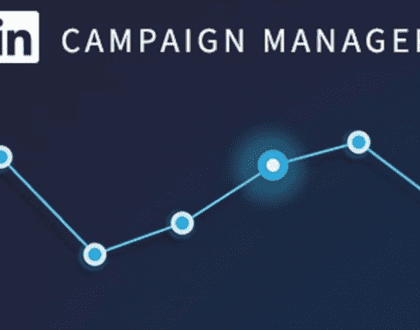
How to use new LinkedIn Campaign Manager
20th July 2022



